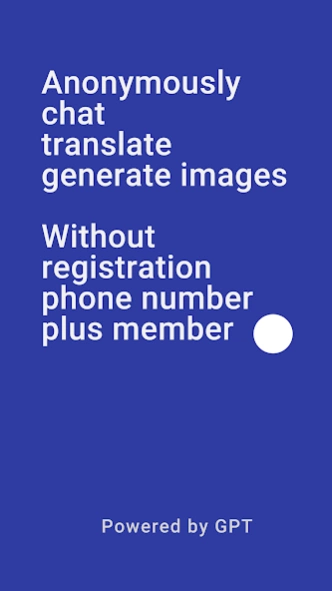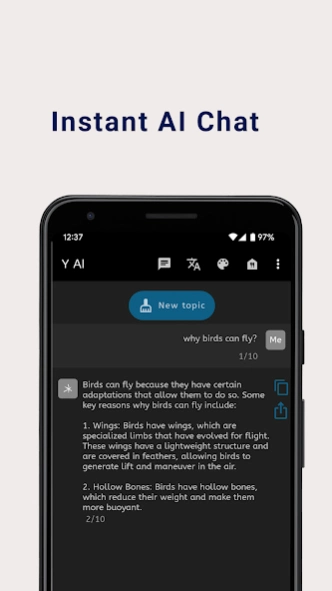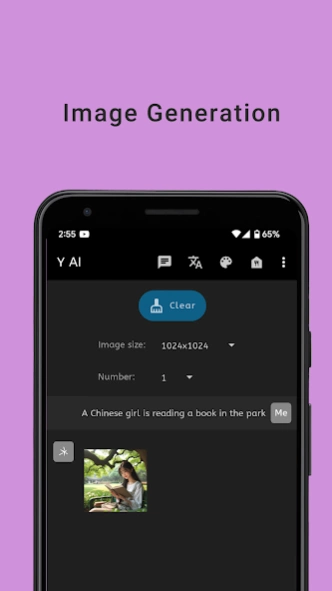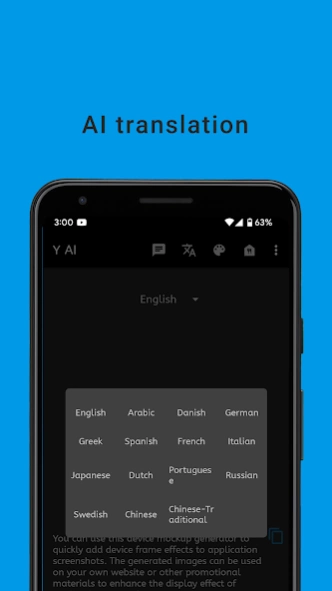Y AI(Anonymous, safe) 1.1.4
Free Version
Publisher Description
Y AI(Anonymous, safe) - Chat completion, expert translation, and drawing functionality
Y AI is based on the OpenAI API and provides chat completion, expert translation, and professional recipe suggestions based on dish names. No registration required, you can use the app by simply opening it.
Ask AI 10 times per day for free!
Key Features:
- Engaging Chat Completion: Experience-like conversations with ChatGPT language models. Y AI is perfect for solving queries, offering assistance, or simply having an enjoyable chat.
- Translation service: Breaking language barriers, connecting the world.
- Discover deliciousness with just one dish name - let our AI serve up the recipe.
- Sleek Dark Mode Interface: Enjoy a comfortable and visually appealing user experience with the app's dark mode design.
- All your prompts are anonymized, don't worry about privacy issues.
- No registration required, no need to know your email address or phone number.
- Support web version (https://chat.necta.us), scan the QR code on the web version to authorize login.
Y AI offers three types of membership services, free membership, silver membership, and gold membership. Free members can talk to AI 10 times a day.
About Y AI(Anonymous, safe)
Y AI(Anonymous, safe) is a free app for Android published in the PIMS & Calendars list of apps, part of Business.
The company that develops Y AI(Anonymous, safe) is WiFi Mouse. The latest version released by its developer is 1.1.4.
To install Y AI(Anonymous, safe) on your Android device, just click the green Continue To App button above to start the installation process. The app is listed on our website since 2023-11-30 and was downloaded 0 times. We have already checked if the download link is safe, however for your own protection we recommend that you scan the downloaded app with your antivirus. Your antivirus may detect the Y AI(Anonymous, safe) as malware as malware if the download link to com.necta.yai is broken.
How to install Y AI(Anonymous, safe) on your Android device:
- Click on the Continue To App button on our website. This will redirect you to Google Play.
- Once the Y AI(Anonymous, safe) is shown in the Google Play listing of your Android device, you can start its download and installation. Tap on the Install button located below the search bar and to the right of the app icon.
- A pop-up window with the permissions required by Y AI(Anonymous, safe) will be shown. Click on Accept to continue the process.
- Y AI(Anonymous, safe) will be downloaded onto your device, displaying a progress. Once the download completes, the installation will start and you'll get a notification after the installation is finished.